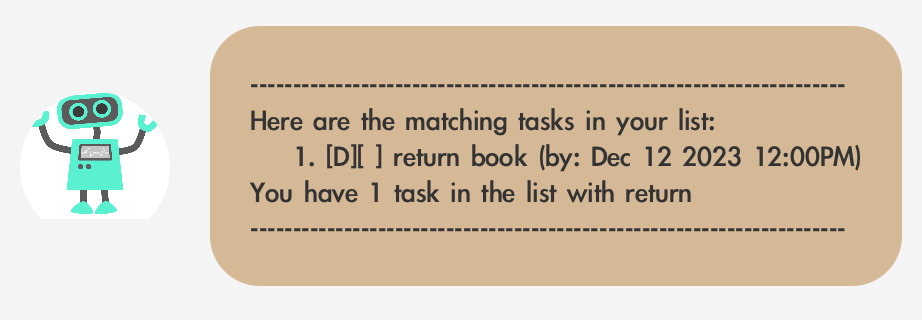Alfred
User Guide
Alfred is a desktop application that has a personal assistant named Alfred to help users keep track of various things such as deadlines. It has a simple Graphical User Interface (GUI) that is optimised for users who can type fast, imitating the benefits of a Command User Interface (CLI).
Quick Start
- Ensure that you have Java
11or above installed in your computer. - Download the latest
alfred.jarfrom here. - Copy the file to the folder you want to use as the home folder for Alfred.
-
Open a command terminal, cd into the folder you put the jar file in, and use the
java -jar alfred.jarcommand to run the application.A GUI similar to the below should appear in a few seconds.
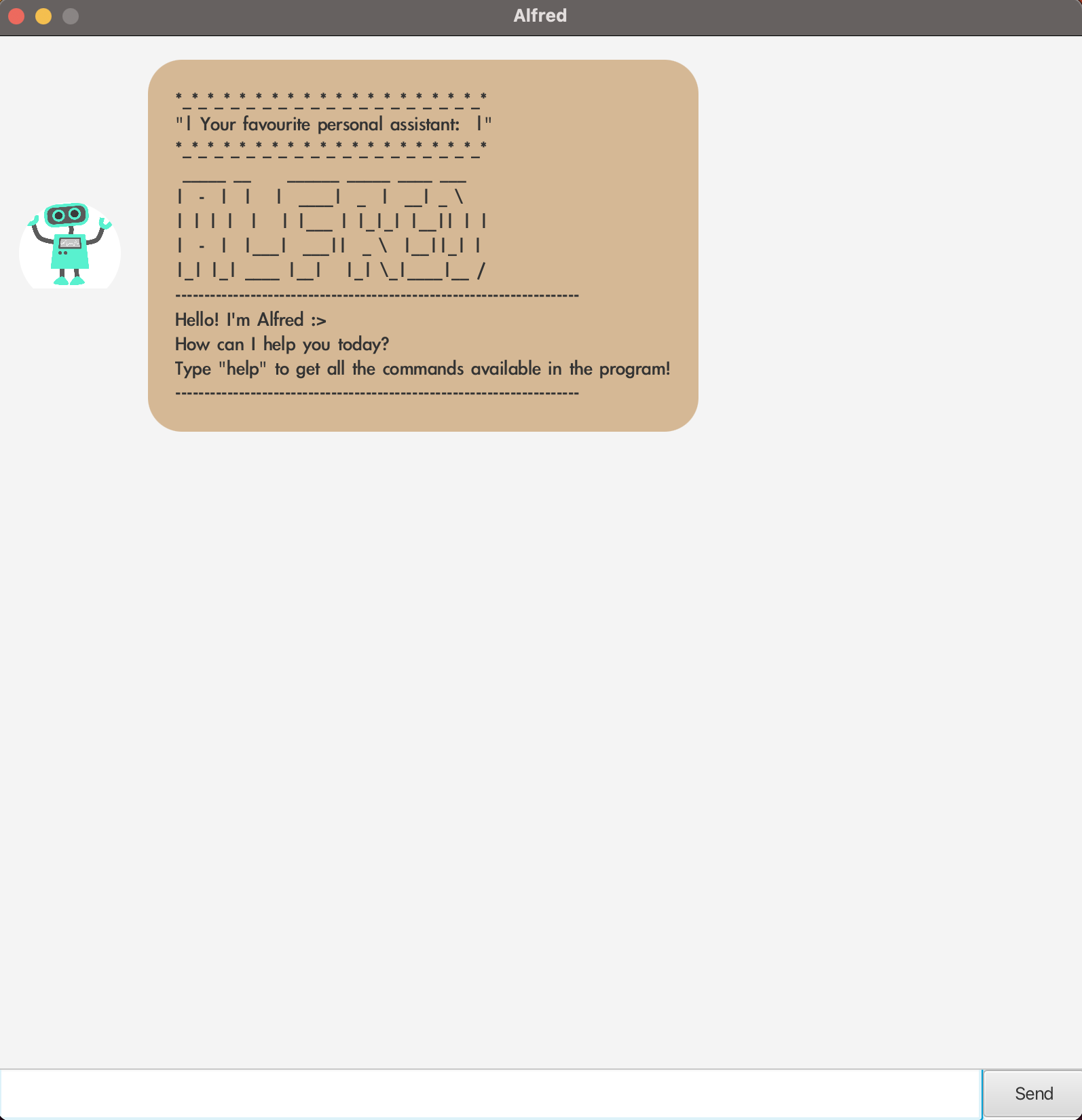
- Type
helpto get a list of commands for you to use. - Refer to features for more explanation.
Features
:white_check_mark: Notes about format:
- Words in
UPPER_CASEare the parameters to be supplied by the user. e.g.todo TASK,TASKis a parameter which can be used astodo return book. - Dates should be in the format
dd/mm/yyyy. - Time should be in the format
HHmm.
- Words in
Viewing Help: help
Shows a message that contains all the commands available in the program.
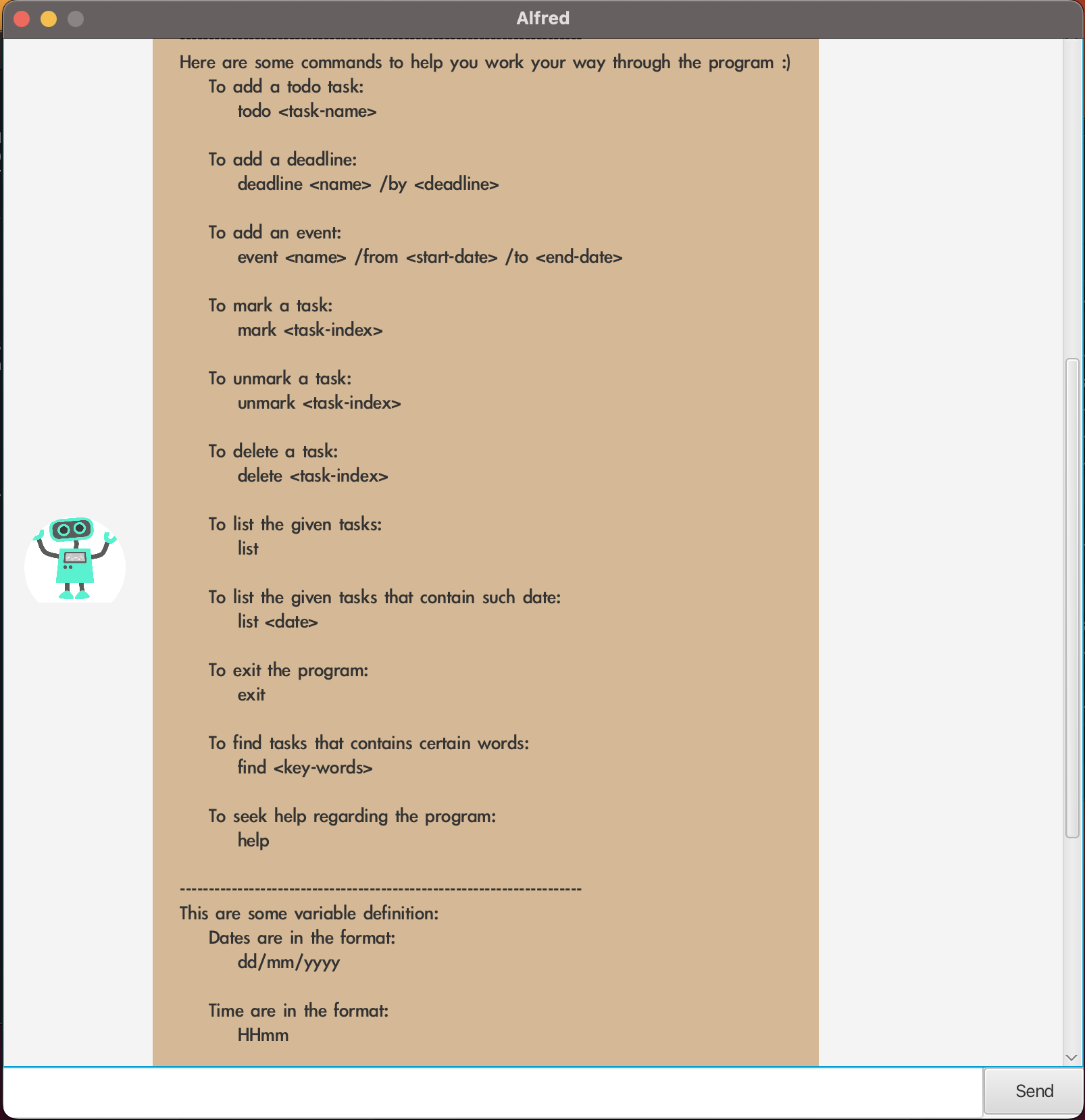
Adding a todo: todo TASK
Adds a todo task to the program.
- Eg:
todo return book
Adding a deadline: deadline TASK /by DATE
Adds a deadline task to the program.
- Eg:
deadline return book /by 12/12/2023 1200
Adding an event: event TASK /from START-DATE /to END-DATE
Adds an event to the program.
- Eg:
event meet friends /from 12/12/2023 1200 /to 12/12/2023 1400
Listing all tasks: list
Lists all the tasks in the program.
- Eg:
list
Listing all tasks that include a date: list DATE
Lists all the tasks in the program that contains the given date.
- Eg:
list 12/12/2023
Marking a task: mark INDEX
Marks a task given the index of the task.
- Eg:
mark 1- marks the first task in the list as done
Un-marking a task: unmark INDEX
Un-mark a task given the index of the task.
- Eg:
unmark 1- un-marks the first task in the list
Finding tasks: find KEY-WORDS
Find tasks that contains the given key-words.
- Eg:
find return- returns all the tasks that contains the wordreturn
Deleting a task: delete INDEX
Delete a task given the index of the task.
- Eg:
delete 1- deletes the first task in the list
Closing the program: bye
Closes the program
- Eg:
bye
Usage
deadline
Adds a deadline task to the program.
Example of usage: deadline return book /by 12/12/2023 1200
Expected outcome: 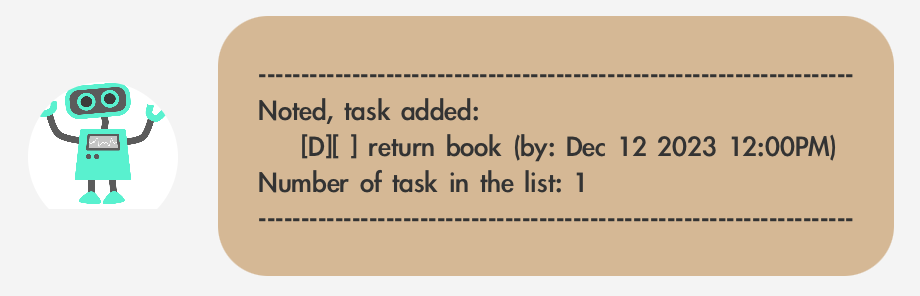
- Adds a deadline into the task list
event
Adds an event task to the program.
Example of usage: event meet friends /from 12/12/2023 1200 /to 12/12/2023 1400
Expected outcome: 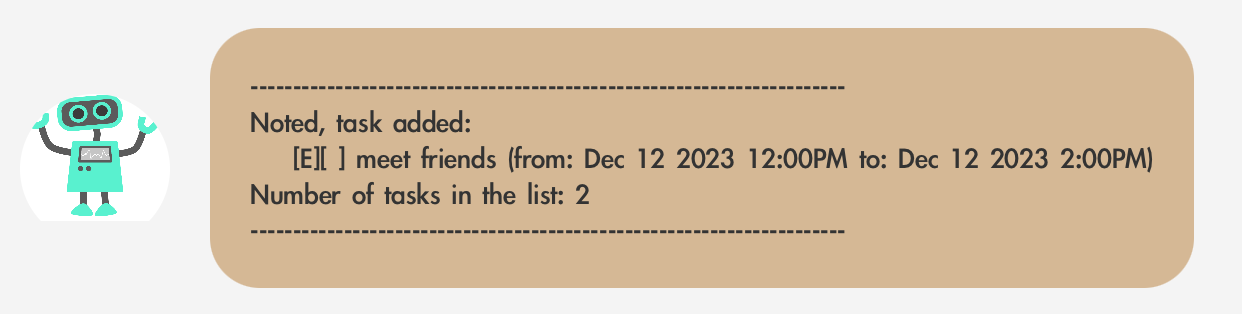
list
Lists all the tasks in the program.
Example of usage: list
Expected outcome: 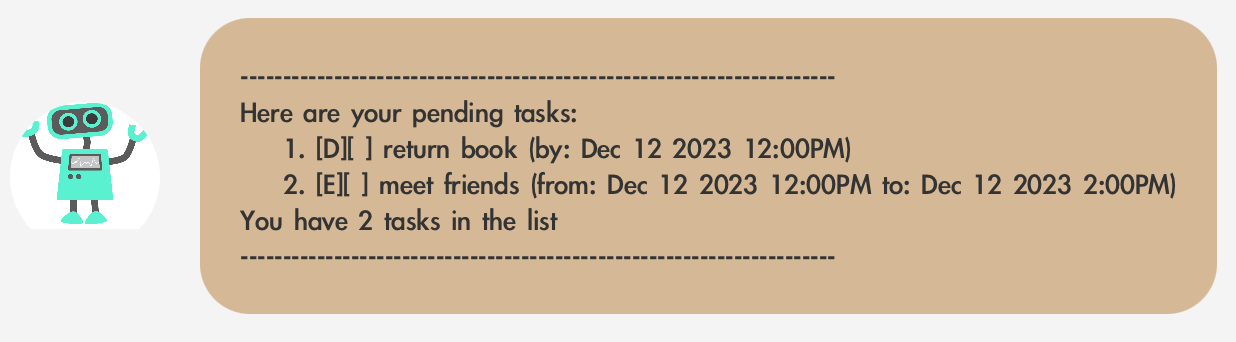
list DATE
Lists all the tasks in the program that contains the given date.
Example of usage: list 12/12/2023
Expected outcome: 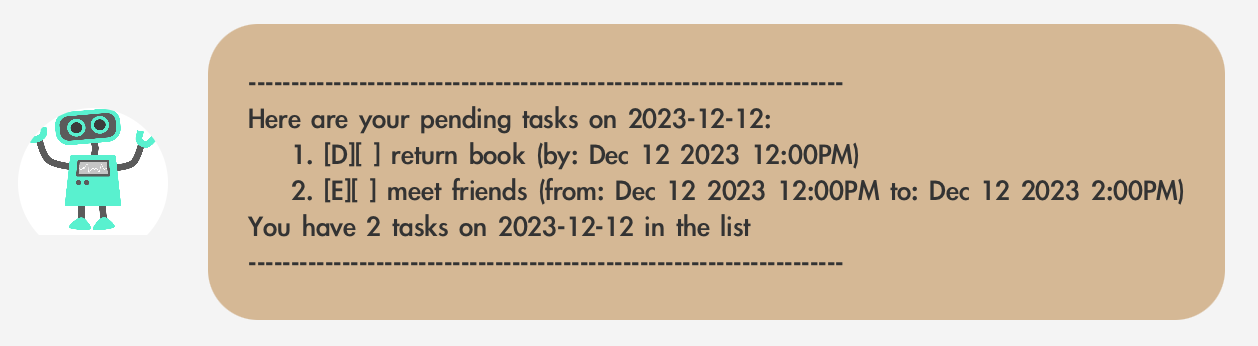
find KEY-WORD
Find tasks that contains the given key-words.
Example of usage: find return
Expected outcome: